Want to know what’s new and cool in Adobe Creative Cloud 2022? Who better to ask than a Certified Adobe Design Master and Instructor? Writing in Yes! I’m a Designer; Martin Perhiniak, once voted one of the top 10 Adobe instructors globally, shares his favorite features of Adobe’s latest update.
Want to know what’s new and cool in Adobe Creative Cloud 2022? Who better to ask than a Certified Adobe Design Master and Instructor? Writing in Yes! I’m a Designer; Martin Perhiniak, once voted one of the top 10 Adobe instructors globally, shares his favorite features of Adobe’s latest update.
Photoshop 2022
- Two new neural filters: Photoshop can take your landscapes and change their color or season with the Landscape Mixer Neural Filter. Take a morning summer desertscape and turn it into a nighttime winter scene. With the Harmonization Neural Filter, you can sync the color values between layers, making it easier to create realistic composites.
- Object finder feature: Using AI, Photoshop can recognize the most important objects in your images, even on different layers, allowing you to make selections more quickly.
- Collaborative workspaces: Place all your content across supported Creative Cloud apps in one space, allowing for collaboration with others, whether inside your company or an outside firm.
Illustrator 2022
- Real-time drawing and editing option: It is easier than ever to use the new 3D and materials panel.
- Auto-font activation: Adobe Illustrator activates fonts used in the document automatically. What a time saver!
- Support for HEIF and WebP image files: Now import these files directly into Illustrator.
InDesign 2022
For InDesign, Perhiniak listed a single feature: Capture. Designers can extract fonts, color themes, and shapes from images and save them in your documents using this feature. Captured fonts can be saved and used as character or paragraph styles.
iPad Updates
- Updates to Photoshop for iPad include camera RAW editing, smart objects, and dodge and burn tools.
- Updates to Illustrator for iPad include “transform as shape,” blend tool, and image trace with the ability to vectorize.
Haven’t yet updated to Adobe Creative Cloud 2022? What are you waiting for? Infinite creativity awaits!