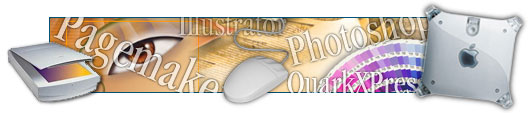
Furbush-Roberts Printing is proud of its reputation as the area’s pre-press digital specialists. We continually invest in the latest electronic imaging equipment and software and train our staff to use it. But we still accomodate the occasional mechanical that comes through the door.
It’s not uncommon to find area designers consulting with our pre-press staff.
It’s that open door policy that sets Furbush-Roberts apart from the competition.
If you have any questions on electronic imaging and pre-press feel free to call Thor Gower our Electronic Imaging/Pre-Press Manager at 1-800-649-9409 or (207) 945-9409 or e-mail Thor at [email protected].
Our Electronic Imaging Equipment
Computers
- 3 – Macintosh Design Workstations
(2) Mac G4’s
(1) Mac Pro - Server Workstation
Scanner
- AB Dick ScanMaster
Archive Storage
- CD ROM
- Server Backup
Accepted Media
- 100 MG Zip
- CD Rom
- 3.5 Floppy
- E-Mail: [email protected]
- FTP
- Flash Drive (USB Storage Device)
Our Software
- Adobe PageMaker
- QuarkXPress
- Publisher
- Adobe InDesign
- Adobe Photoshop
- Adobe Illustrator
- Macromedia Freehand
- Adobe Acrobat
- MacLinkPlus (IBM to Mac Conversion)
- BarCode Pro (UPC barcode creation software)
- StuffIt Deluxe
All software is continually updated
Proofing Options
- PDF Proof via e-mail
- Konica bizhub C353
Pre-Press
- AB Dick Direct to Plate System with Vector 52 Plate Maker
- Presstek Anthem Water Wash Plate Processor
Tools, Tips and Techniques
- Image Upload
- E-Mailing Digital Files – Gather all your digital files into one folder. QuarkXPress has a “Collect For Output” command under FILE. PageMaker has a “Save For Service Provider” under the Utility Plug-In section. These commands do not collect the fonts. Add the fonts to this folder making sure to gather both the Printer and Screen versions if using Postcript fonts.
We suggest compressing this folder in a program such as StuffIt. This reduces the size of the folder/files and dramatically quickens the download time.Attach this compressed file to an e-mail with information about project and send to [email protected]. Please call Thor at 1-800-649-9409 or (207) 945-9409 to let him know it’s coming. - Scanning/Resolutions – Make sure to convert all your color photos and graphics to CMYK. For the best printing results scan all your images at the same approximate size you expect them to be on the finished piece. Scan Color and Grayscale images at 300 LPI and Black/White art at 600-800 DPI.
- PC/Mac Compatability – We convert all files to MAC. We can take your PC PageMaker, Quark, Photoshop, Illustrator and Freehand files and convert them to MAC versions of those programs. We would need to rebuild projects created in Word, PageMaker or QuarkXPress.
- PDF files – We accept PDF files. Make sure they are created with imbedded fonts.
- Preparing Digital Files – Well organized and appropriately named files are a big help in the digital pre-press process. Remove any unused type or graphics from the desktop surrounding your project. Remove any unused colors from your color palette. Fonts gathered in their own folder helps eliminate clutter. If e-mailing please compress files and fax us a hard copy for reference. Copy all digital files to a Floppy, Zip, CD or Jazz and include a hard copy of project along with disk.
- Tech Help Links –
- Prepress Panic: users.belgacom.net/prepresspanic/
- Adobe Support: www.adobe.com/support/database.html
- Creative Support: www.creativepro.com
- Free Fonts: www.fontfreak.com/
Graphic Design Assistance
Our design/production staff can assist you with your graphic design needs from business cards to full-color brochures. We have over 1500 Postscript and Truetype Fonts. Contact us here